08-31-2017, 07:03 PM
Prior to the last Gwent update (Tuesday I think it was), I was running Gwent great through Porting Kit (thank you!!). I updated Gwent through the GOG client after the patch dropped, and every time I would load the game, it would get stuck on the CD Projekt Red intro screen. I tried reopening it several times, closing the client, repairing the game, uninstalling and reinstalling, all with the same result.
I then tried uninstalling completely through Porting Kit and reinstalling. However, I now can’t get GOG to load. At the end of the install, it says that essential components are missing. I’m sure I’m following the same procedure as before. Any ideas?
I then tried uninstalling completely through Porting Kit and reinstalling. However, I now can’t get GOG to load. At the end of the install, it says that essential components are missing. I’m sure I’m following the same procedure as before. Any ideas?
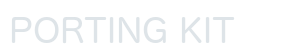


 Refresh the server tab and redownlaod the app.
Refresh the server tab and redownlaod the app. but I have the exact same issue than @kevin , I''m stuck on CDPR logo when launching Gwent
but I have the exact same issue than @kevin , I''m stuck on CDPR logo when launching Gwent