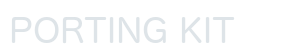09-27-2017, 01:11 PM
As you may have read: This post on the blog: https://www.paulthetall.com/high-sierra-yes-no/
High Sierra is available in the app store!! Many people are updating their OSX now to the latest High Sierra one. Is the new OS good news for Porting Kit?
A clear answer for now: Please wait until we tested it completely. At least if you still want to play your games. Why? It seems that it works fine with a SSD Mac with High Sierra, but brought massive issues on a normal SATA HDD drive for Wineskin, and thus also for Porting Kit. Winetricks were failing and port creation. It may be the specific beta build of High Sierra I used, but we aren’t sure until we check the final version.
In short, don’t upgrade until you hear a green light from here! We keep you guys posted….
High Sierra is available in the app store!! Many people are updating their OSX now to the latest High Sierra one. Is the new OS good news for Porting Kit?
A clear answer for now: Please wait until we tested it completely. At least if you still want to play your games. Why? It seems that it works fine with a SSD Mac with High Sierra, but brought massive issues on a normal SATA HDD drive for Wineskin, and thus also for Porting Kit. Winetricks were failing and port creation. It may be the specific beta build of High Sierra I used, but we aren’t sure until we check the final version.
In short, don’t upgrade until you hear a green light from here! We keep you guys posted….