06-01-2015, 09:14 PM
Howdy all! This is absolutely great!
I installed and launched the game on my macbook pro retina (2008) latest OS. After 15 min or sometimes (not always) during autosave (tried turning autosave off and it still crashed) the game would crash back to the desktop.
I am wondering if I did something wrong during the install (from an iso file).
Anyone run into this issue?
Thanks tons in advance!
H
I installed and launched the game on my macbook pro retina (2008) latest OS. After 15 min or sometimes (not always) during autosave (tried turning autosave off and it still crashed) the game would crash back to the desktop.
I am wondering if I did something wrong during the install (from an iso file).
Anyone run into this issue?
Thanks tons in advance!

H
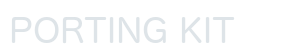

 I tried a couple of engines. Some crash more frequently.
I tried a couple of engines. Some crash more frequently. 