06-28-2016, 03:10 AM
Hi there
I am trying out PortingKit with Mass Effect 1 Steam version. I''m on OS X Macbook Pro. I tried starting the game, create a new character, went through the cutscenes, until I try to move Shepard using keyboard and none of the keyboard inputs work, except for Esc button. WASD, arrow keys, all the inventory shortcuts and all aren''t working. Mouse seems to work normally. And weirdly, I can use the arrow keys and enter key when I''m in the Main Menu.
Would anyone be able to share any ideas as to how this can be fixed?
Thanks!
I am trying out PortingKit with Mass Effect 1 Steam version. I''m on OS X Macbook Pro. I tried starting the game, create a new character, went through the cutscenes, until I try to move Shepard using keyboard and none of the keyboard inputs work, except for Esc button. WASD, arrow keys, all the inventory shortcuts and all aren''t working. Mouse seems to work normally. And weirdly, I can use the arrow keys and enter key when I''m in the Main Menu.
Would anyone be able to share any ideas as to how this can be fixed?
Thanks!
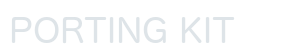

![[Image: GTS9dJ8.png]](http://i.imgur.com/GTS9dJ8.png)